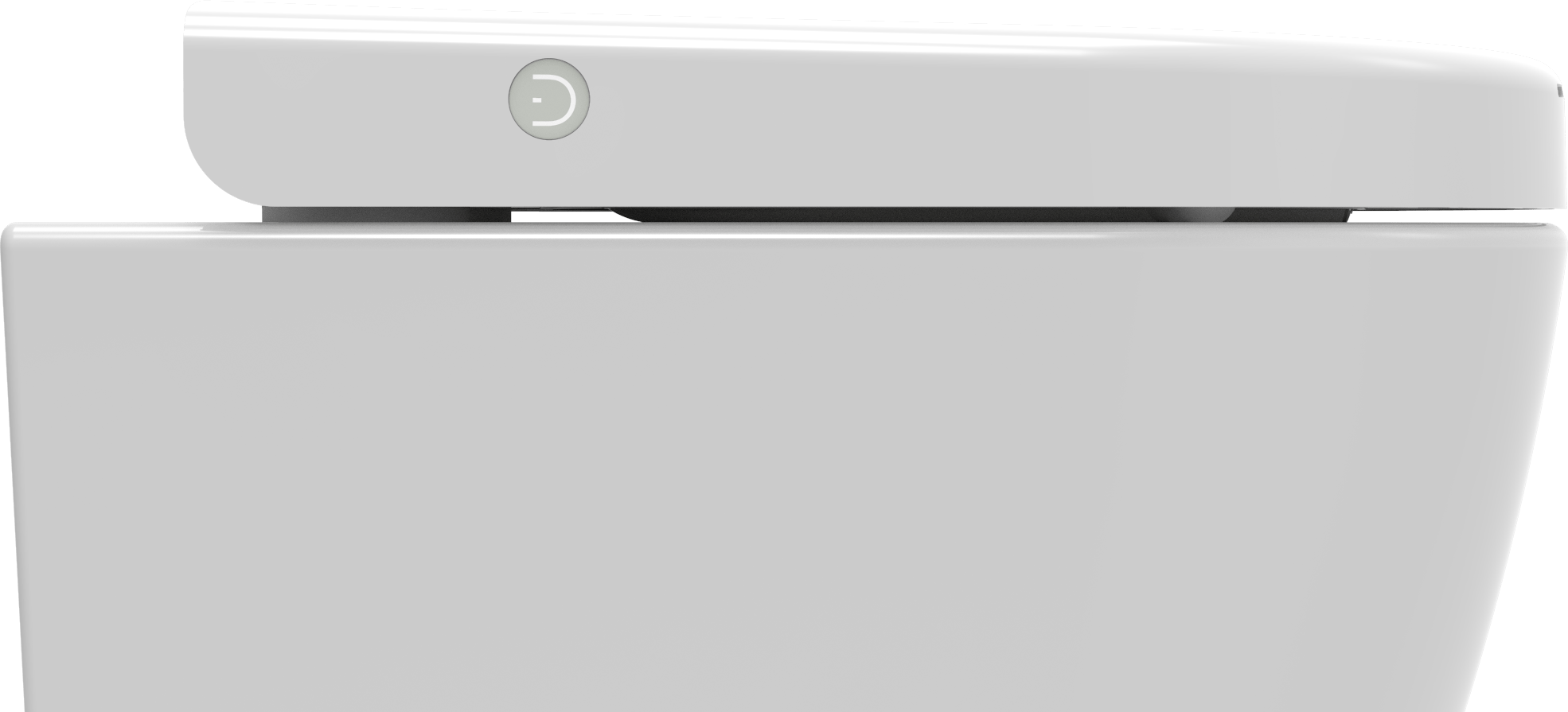Customer service
-
1x: the Battery Pack is almost empty. Charge the battery Pack with the supplied Micro-USB cable according to the instruction (3.7) in the manual.
-
2x: the carbon filter is not fitted or not fitted correctly. Re-insert the carbon filter according to the instruction (3.9) in the manual. Make sure you hear a soft click when placing the carbon filter in the PURE-D.
-
3:x the fan is not working. Please contact us.
-
4x: the presence sensor is not working. Please contact us.
-
5x: the odor sensor is not working. Please contact us.
-
6:x the carbon filter is saturated. Order a new carbon filter and replace it according to the instructions (3.9) in the manual.
The PURE-D is in WiFi mode. Press the LED button again to exit WiFi mode.
Disassemble the PURE-D bij placing the lid and seat upright. Then pull the PURE-D vertically upwards so that it clicks loose from the mounting pins through the Quick Release system. Remove the hinge covers and tighten the two bolts securely with a Phillips screwdriver.
This is normal. After 4 minutes we reduce the speed of the fan to save battery. When the odor sensor detects odor again, the fan will run at full power again.
If the fan cuts out or doesn't start when you sit on the PURE-D and there is no error message visible via the LED light, this is often because you are closer than 3 cm from the presence sensor. Move forward a few centimeters. When the distance between the presence sensor and yourself is large enough, the fan will restart automatically after a few seconds.
Contact u

To install this Web App in your iPhone/iPad press ![]() and then Add to Home Screen.
and then Add to Home Screen.